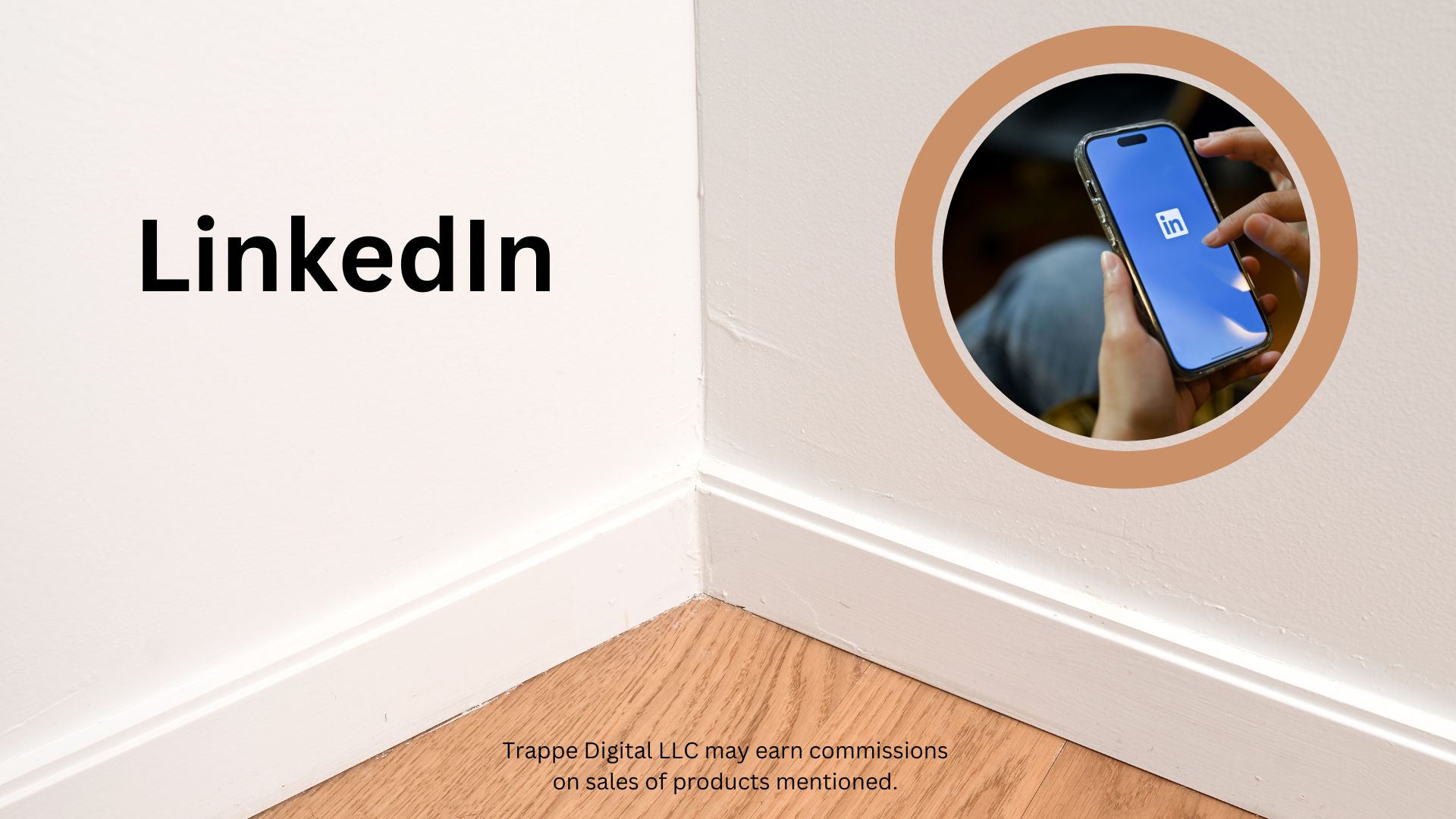Trappe Digital LLC may earn commissions from sponsored links and content. When you click and buy you also support us.
It’s now possible to private message a LinkedIn page. Linkedin has slowly been rolling out this feature, and it’s now available to many – but not all pages.
Let’s take a look at how that works.
Does my LinkedIn page have messaging turned on?
The easiest way to check is to simply go to your profile and view it as a member. When you have the message button on the top of your profile, you’re all set to go. Linkedin messages to the page work for you.

And when it’s not working yet, the button simply isn’t there.

Who receives direct messages to a LinkedIn page
After somebody clicks the message button, sets the topic of the conversation, which is currently product-focused, the message gets sent to the admins of the LinkedIn page.

The person that messaged cannot see which admin responded but the admins themselves can see who responded on the company’s behalf.
Why direct messages on LinkedIn are good
I know, I know. It’s yet another channel where people can reach out to us, but communication challenges aside companies should want people potential customers to reach out to them. And if they want to on Linkedin, why not allow that functionality?
Read next: NEW: How to invite connections to like your LinkedIn page
I also see potential to have a call to action in posts to ask people to message the brand. Given that posts with links, often don’t get favored by the algorithm, you could simply post content in one of the many LinkedIn post types. And then the call action – if you need one is to invite people to message you.
Overall, having messaging available on LinkedIn for a page makes sense, and it’s another way where people can reach out if they have a question or need something from the company.