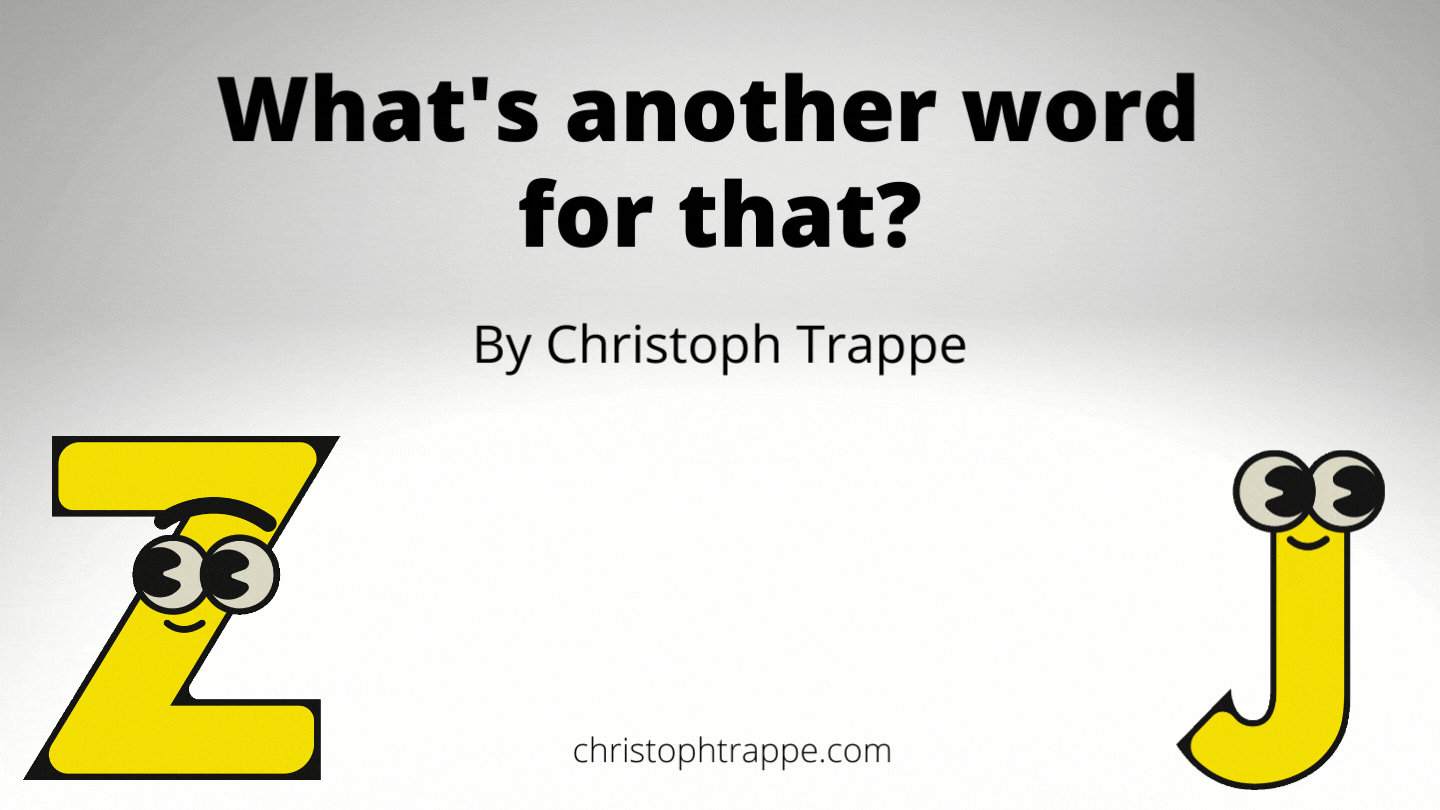Trappe Digital LLC may earn commissions from sponsored links and content. When you click and buy you also support us.
In my couple decades of working in content strategy and in journalism, I’ve probably used a thesaurus or even an online thesaurus a handful of times. I know, I know, it probably could have helped me improve my content at times. Maybe make it more readable. Perhaps even more enjoyable.
But, back in the day when I was sitting at a newsroom desk and then later in a producer’s office, all these reference materials were books. Physical things I had to go and find probably in someone’s office. Then things moved online – including the online thesaurus. For example, you can open up www.thesaurus.com and search for synonyms that way, but that’s not super integrated into the process. And adds yet another tab to the ever-growing list of tabs open in my browser.
Then Grammarly.com came around and offers an integrated online thesaurus directly in my WordPress editor. Or really any website that I use since I have the Chrome plugin. So let’s dive into how I now regularly use an integrated online thesaurus in my content creation. Think a handful of thesaurus uses over two decades to now daily! The ease of technology use had that kind of impact on my workflow.
What’s an online thesaurus anyway?
An online and offline thesaurus gives you synonyms of words. A synonym is another word with similar meaning. For example, synonyms of “meaning” are purpose, definition, intention, connotation, or substance. Some of those may not work at all times in your copy, but they give us options on changing things up some.
Why we should use different words in our content
Sam Horn mentioned on my podcast the importance of clever and repeated copy. For example, for a recurring weekly social media campaign Voxpopme uses “Trending Tuesday.”
That writing strategy works for copy in that context but in longer written content, it helps to switch things up.
For example, when I wrote an article about how to respond to compliments, it’s easy to keep saying, compliment, compliment, compliment. It’s also easy to neglect to consult a thesaurus. But an integrated online thesaurus offers synonyms right there in the copy. For example, Grammarly offered as alternatives:
- Praise
- Commendation
I thought commendation was too formal, but praise worked so I used that a few times, which made the copy a bit more diverse. Using different words that make sense can make the reading experience better.
Using a variety of words that explain what you are talking about can also help with ranking on Google and other search engines. For example, some people might say “podcast video snippets” while others call the same content asset an “audiogram.” Some people might search for “how to give a compliment” while others might look for “how to praise my team better.”
Read next: Project ownership: Why somebody must own your content strategy
How to use an integrated online thesaurus
As I’ve said for many years, I’m a fan of creators working directly in the CMS. Measuring your content against best practices as you are creating it, is super helpful. It also helps us content creators make changes as we are working on the content. Not later on when the entire article is done. Plus, the multimedia elements – photos, videos, and podcast embeds – should go hand in hand with the written content.
From that perspective, when I write directly in WordPress, I use two main plugins/extensions to help me be most strategic with my content.
- Yoast SEO plugin
- Grammarly
The Yoast plugin lets me declare what keyword I’m going after and then measures my writing against that keyword and other best SEO practices.
The Grammarly Chrome extension gives immediate spelling suggestions, offers synonyms for words I just wrote, and even offers feedback on my content’s tone.


I love this format because I can have one browser tab dedicated to the entire process. I don’t have to leave that tab to look up a word and sometimes I don’t even have to think about that another word might do a better job. Grammarly suggests them as I write. For example, I had written, “I love this setup…” and Grammarly suggested, “I love this format …” Super helpful and it does mix up the copy some.
Online thesaurus wrap
I may say: I’m sold to using an integrated online thesaurus for all of my content. That certainly can include articles, emails, and even social media posts.
But, keep in mind, you don’t want to overdo it as Joey did on that “Friends” episode where he used the thesaurus on basically every word in his recommendation letter.