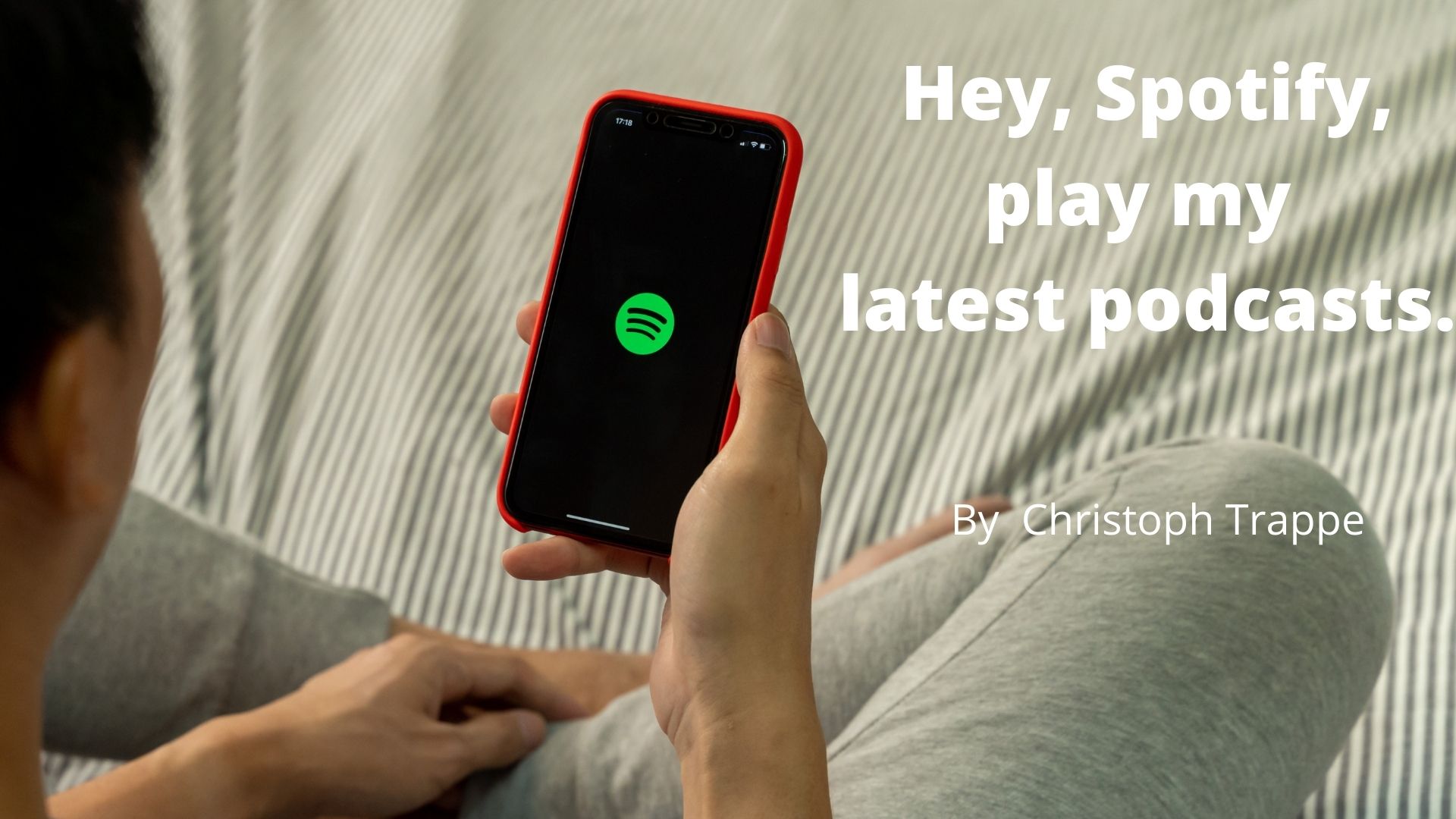Trappe Digital LLC may earn commissions from sponsored links and content. When you click and buy you also support us.
I am the first to admit that I sometimes listen to old podcast episodes and even binge some shows when they’re worth it. But my day-to-day podcast listening routine includes listening to new podcast episodes.
Some of these are news podcast. Others are industry podcasts and some are sports. And of course the plethora of available podcast listening apps gives me options. One of the big players remains to be Spotify. But Spotify doesn’t make it that easy to listen to new podcast episodes on the iPad app.
Let me show you. I have subscribed to a bunch of different shows on Spotify and my home screen looks like this:

It’s showing me some of my top shows, recently played ones and makes a ton of recommendations. Getting new podcast episode recommendations certainly is not bad thing. Discoverability when it comes to podcasts is definitely an area that can be improved.
Read next: Podcast SEO: How podcasts help you rank in search
I mean how do we find new podcasts today? We run across them on social media or see a company send an email announcing the launch. Heck, discoverability is so in its early stages that I wrote a book on the topic of livestreaming your podcast to make it easier.
New podcast episodes on Spotify
To listen to shows in chronological order with the latest one first simply click on “your library” in the iPad app.

Then change the setting to “recently added” and click on “new episodes.” That will get you to this screen. The newest episodes are now showing up in a list in reverse chronological order.

From there you can easily listen to the latest shows.
Spotify voice assistant to play music and podcasts
 Spotify also has a voice assistant that allows you to ask for specific artists or podcasts to be played.
Spotify also has a voice assistant that allows you to ask for specific artists or podcasts to be played.
Once you’ve turned that on in your settings you can ask it to play specific shows. I tried that with my own podcast and it worked. You have to have the app open to use this functionality.
Asking for my specific podcast worked. It picked up right where I left off.


It also gives me some additional potentially related results. Another step in the right direction for podcast discoverability.
Then I tried the same experiment by asking the Spotify voice assistant to play my latest podcast episode of subscribed shows. Here is the result I got for that.

Those results map to shows that have “latest episodes” in their title, which is not my intent with that search. So unfortunately the voice assistant isn’t too much of a help in this scenario.
Notifications in Spotify
You can also turn on notifications for new episodes within the Spotify app. Once you click follow you get the option.

Personally, I can’t vouch that this actually works. I’ve never gotten a notification on my iPad for new episodes. And I have notifications turned on – including with sound.
Certainly many people listen to podcasts on Spotify and I have used it in the past as my default and favorite app as well. But I do think it makes it somewhat difficult to listen to the latest episodes. This is one way to easily do that however.