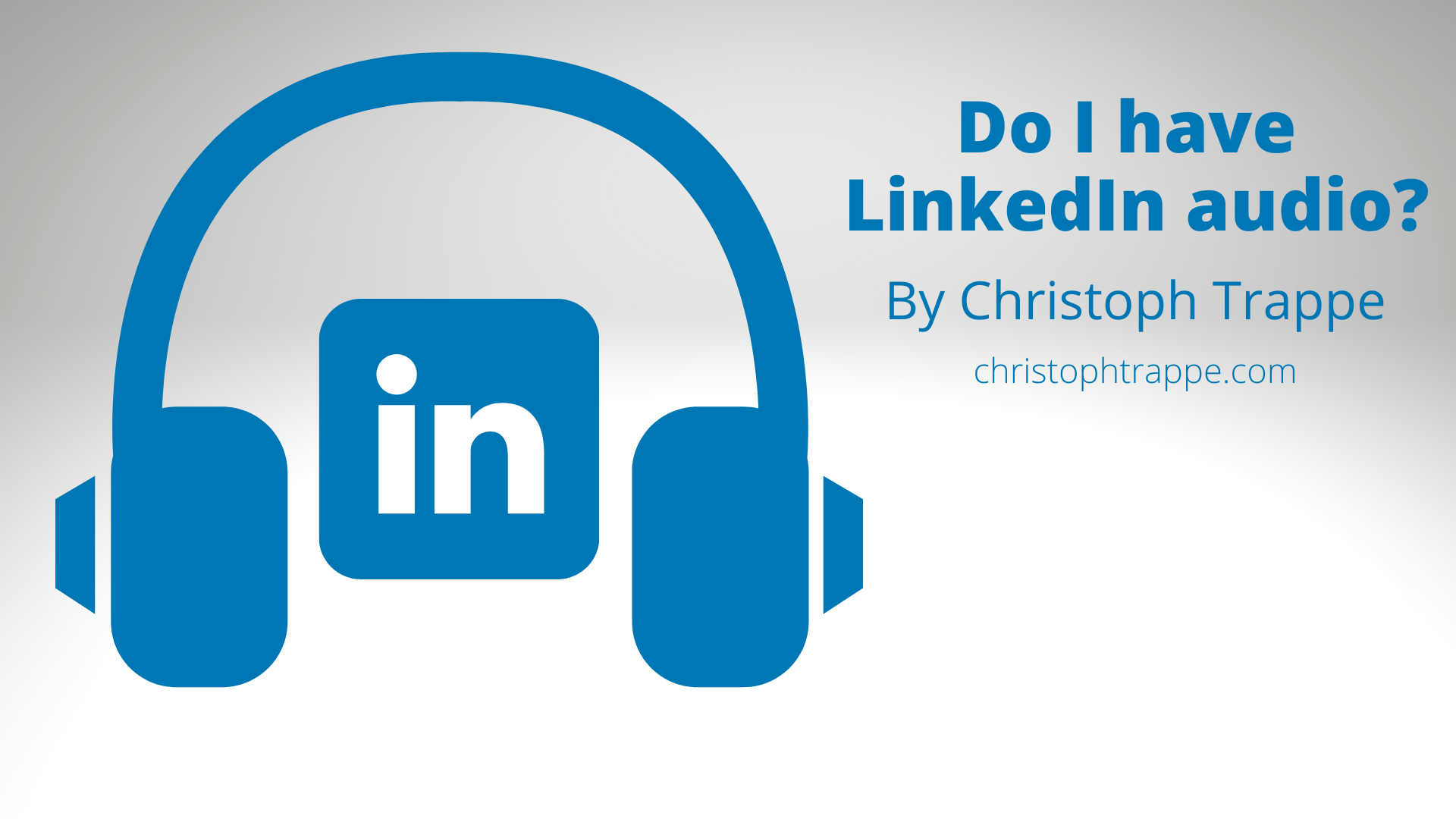Trappe Digital LLC may earn commissions from sponsored links and content. When you click and buy you also support us.
By now, we’ve all probably heard of Clubhouse and Twitter spaces. And now LinkedIn is the newest entrant into social media audio. I got the feature and tried my first LinkedIn Audio room in July 2022.
Read next: Why audio branding for companies matters (Web story)
LinkedIn expert Judi Fox joined me on an episode of The Business Storytelling Podcast to discuss:
- what is it?
- how to do an audio event on LinkedIn
- ways to promote these events
- how to decide how many people to bring on stage
- and more
As is often the case, audio on LinkedIn is being rolled out in phases and right now, it’s officially in beta at the time of the podcast recording. But as of July 2022, it appeared to be rolling out to more LinkedIn users.
Read next: How to go live on Twitter with audio
How to check if you can host an audio event on LinkedIn
The easiest way to see if you have access is to create an event. That has to be done from your profile and not a company page. On the left side click the plus sign by events. (Follow this same process to see if your company page has the feature. Though company pages usually come after personal profiles in these kinds of rollouts.)
 On the next page click on the online event options. For example, in my case I can do a LinkedIn live but I didn’t have the audio option available yet.
On the next page click on the online event options. For example, in my case I can do a LinkedIn live but I didn’t have the audio option available yet.

Once you have the feature it shows up there as an audio event and that works on desktop browsers as well as in the iPad app.
How to start an audio room on LinkedIn
To start an audio event:
- pick a time you want it to start
- determine an end time – this is currently required. You can finish early, but I’m not sure if a room closes down automatically when the time is reached.
- add a cover image
- invite people
- go live at the designated time
Once you are in the room, you can invite people up on stage and they can have a conversation with each other. As of July 2022, the audio room cannot be recorded – so it wouldn’t work as a live podcast recording.
LinkedIn did promote my first audio room and a few people joined. Interestingly, most of them were not even connected to me so LinkedIn apparently promotes it to the wider LinkedIn network.

Once the audio room is done, you can’t even listen to the replay natively on LinkedIn. So for now, it’s simply a live conversation function.
Should I try audio on LinkedIn?
My philosophy in content performance is to try new things. Even if you’re only trying it a few times and then move on to other strategies. So I am planning on trying some audio events on LinkedIn. My first one was just a chit chat with the people who found it.
Read next: (How-to-tips) Using short-form audio in your content strategy
Judi shared on the show that she also records the audio and then publishes that as a podcast, but to do that you need extra equipment and can’t do it natively on LinkedIn. But that is a way to re-purpose the content.
As of July 2022, you cannot tie a live video event into an audio event. The entire room has to be produced and hosted directly on LinkedIn so for now, you can’t use third-party livestreaming platforms like Restream.
Either way, there’s usually a benefit in trying new features as part of your integrated strategy and this certainly falls into that category.