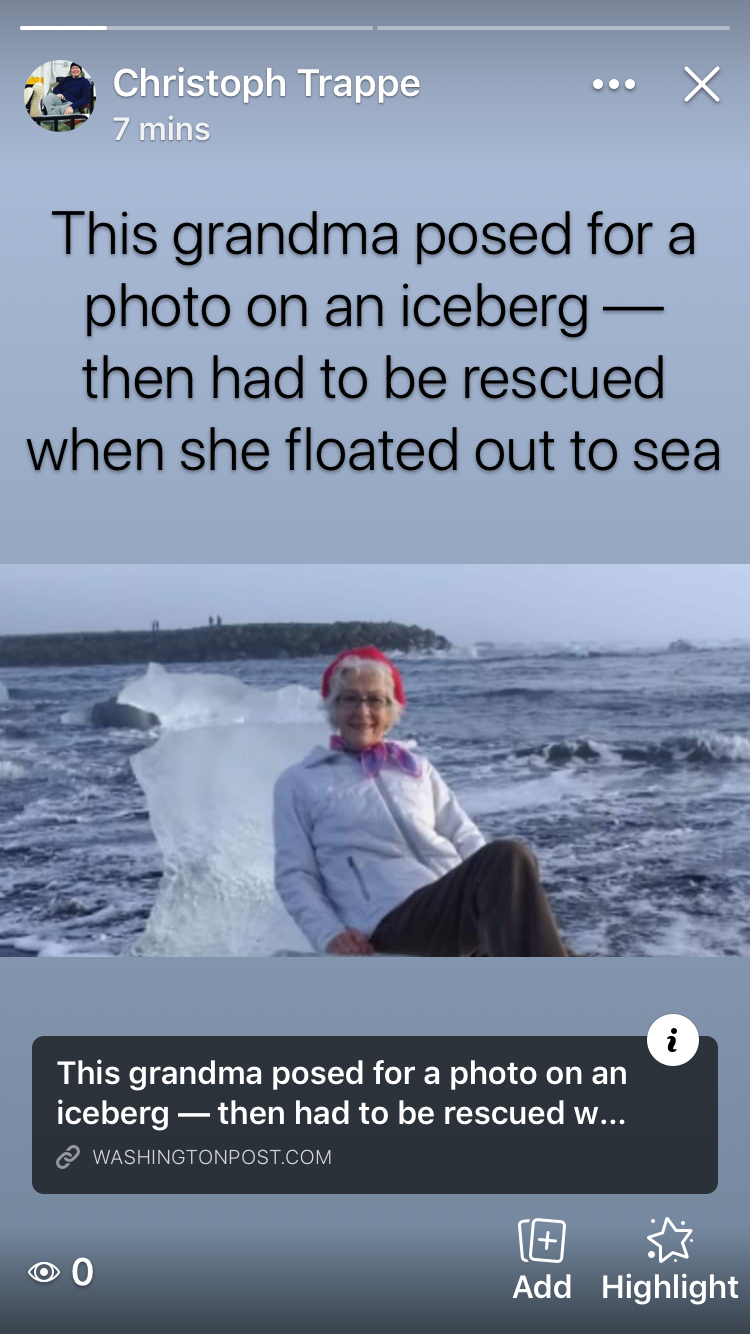Trappe Digital LLC may earn commissions from sponsored links and content. When you click and buy you also support us.
September 2019 update:
While this function was available for a few months in 2019, sharing links in Facebook Stories no longer seems to be available from mobile. Sharing an article from mobile and in the app, I got this message:

But on a positive note, you can still share links to Facebook Stories from desktop browsers. Which seems strange, but okay. I shared this right before updating this from Chrome to Facebook, for example:
The below was written in March 2019:
Publishers want the click to their websites. I do, too.
But getting the click on social media is getting harder and harder, though, people do click.
One problem: social networks don’t even show our content to people organically as much as they used to.
Of course we can allocate marketing dollars to paid distribution. I did that recently with a story on e-learning – which is not allowed currently – in Iowa during harsh winters.
That is a topic that I felt relatively passionate about and I’m always interested in keeping up on what’s currently working in content syndication. So I thought why not run some Facebook ads. With a purpose even! ??
I set my budget at $35 and the target audience to basically everyone in Iowa.
This is the ad that I ran:

The campaign results:

Given that I wanted to raise some awareness on the topic I was relatively pleased with those numbers.
But of course pay campaigns stop the second you stop paying and that’s one reason why we always need to look for other ways to distribute content.
I kind of stumbled across that you could now share stories with links in personal Facebook Stories.
Here’s how from an iPhone
As you are reading the story, click the share buttons at the bottom of Safari.

Then you get the options to share to multiple networks:

Click on Facebook, which goes to the Facebook app.

Then on the next screen you get the option to share it as a story or as a post or both.

It looks like this in the Story. Here’s an example from a Washington Post article that I shared:

People can then click from there.
Super easy and another way to get our stories in front of people.
Keep in mind that social media has more value than just distributing links!
As far as I can tell this doesn’t push to the same account’s Instagram Stories. And some accounts can add links to their Instagram Stories. Interestingly you can push Instagram Stories to Facebook Stories.
Read next: How to run a sponsored Instagram Stories post with link
Side note: Despite this function articles on websites should still have share buttons.
The Story share works, by the way, when I used the website share buttons as well. Facebook within Safari also gives you that option.

If you have personal brands attached to business ones this tactic may be worth trying to give your stories more amplification.
I’m pointing that out because this functionality only seems to be working currently to personal Facebook profiles and not Facebook pages as a whole.
I’m not sure how the referrals would show up in your Google Analytics and that share doesn’t appear to be able to be automated but nonetheless it’s worth trying in my opinion.
Read now: How many web analytics services should I use on my website?