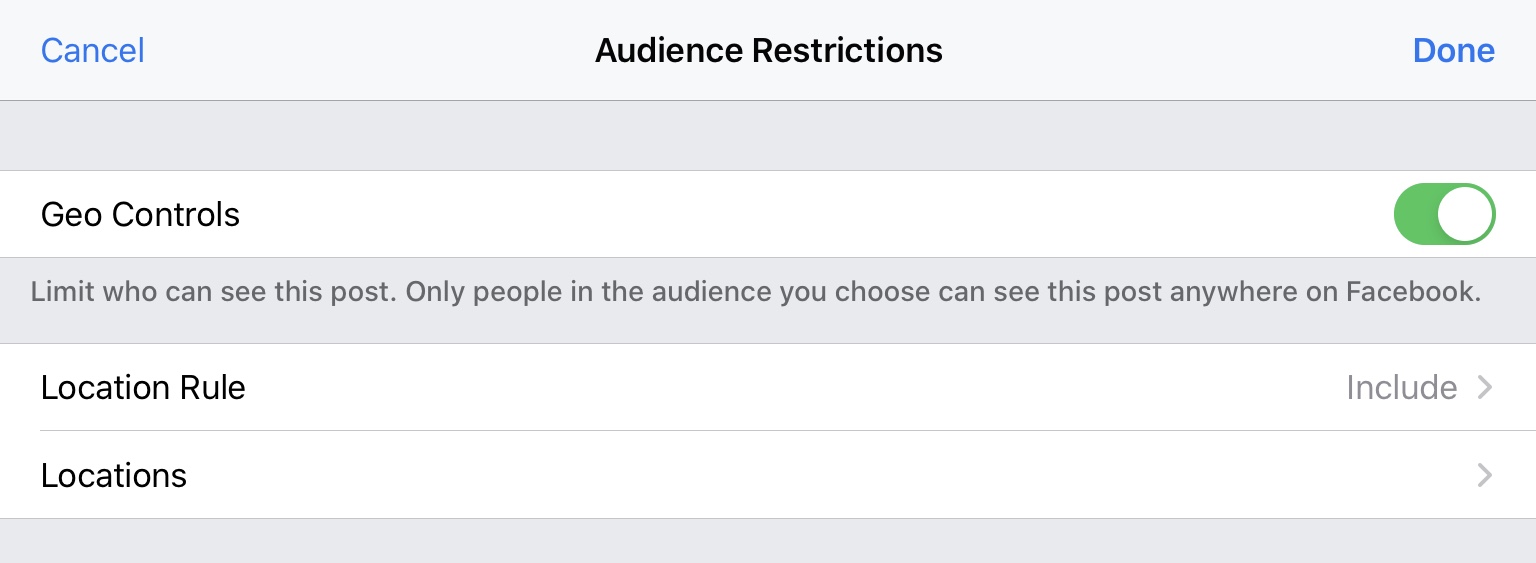Trappe Digital LLC may earn commissions from sponsored links and content. When you click and buy you also support us.
 Live video on social media is a way to show our humanness as brands or brand representatives. I’ve been a fan and frequently do livestreams via Periscope. Facebook Lives are certainly a big player in the live video world and I’m seeing a lot of organizations use Facebook Live to livestream their press conferences during the coronavirus 2020 pandemic.
Live video on social media is a way to show our humanness as brands or brand representatives. I’ve been a fan and frequently do livestreams via Periscope. Facebook Lives are certainly a big player in the live video world and I’m seeing a lot of organizations use Facebook Live to livestream their press conferences during the coronavirus 2020 pandemic.
As I was researching a story on Facebook Watch parties of live videos I also stumbled across a new-to-me geotargeting functionality that I could use straight from the app as I was live-streaming. This article discuss how to use geotargeting, when to consider it what geotargeting is. Finally, I will share the step-by-step guide on how to use geotargeting for free with your Facebook Live video.
More live video and audio stories:
How to quickly setup a video livestream for your cancelled church sermon or other company meeting
How to do a live audio broadcast with a remote guest on social media?
How to do live Q&A sessions on Instagram
[Live Video] Doing a live Twitter video helped me solve the problem of being stuck in my frozen car
What is geotargeting?
Geotargeting means that we are sending our content, message and ads to only people in a specific physical location. For example, in this picture, I’m targeting people in Hiawatha, Iowa, with a paid Facebook ad.

Usually done for paid campaigns on social media, Google and the likes, you can extend a border for the area that you want to reach. Usually there are limits on how granular you can go. So I can’t just target my neighbor’s house, but I could target with a 1-mile radius. In this particular case I would also likely be seeing my own ad as I’m within the boundaries of the geotargeting.
Due to the geotargeted limits of distribution sometimes this strategy is called geofencing or using a geofence.
You may have experienced this: You are flying to a conference in a new city. Once off the plane you check Facebook and immediately see an ad from a vendor at the conference. “See us in booth 2534” for example. Those are usually geofenced, or geotarged, ads.
There’s not much value to show that ad to people who are not at or near the conference site. They will not come by your booth after all.
When is geotargeting a good idea?
Anytime, there’s a physical location component it might be worth trying. Conferences are one use case. I would generally recommend to make the message more informational or enticing than to just say to stop by a booth.
Other ideas:
- Stop by to win an Apple Watch
- Stop by to be one of the first to see …. (insert cool new product)
- Book signing and giveaway at our booth today!
- Take a selfie at our booth to win…
- Take a selfie at our booth <with this big star at our booth>
Geotargeting works when just a geographic area cares about the product. For example, why would an OBGYN in Chicago run nationwide ads? Moms-to-be usually don’t get on a plane to give birth. Their campaigns should be geotargeting the areas that are nearby and that most likely would use that OBGYN.
Grocery stories are another example. The neighborhood store doesn’t need to run a campaign across the state. Just put a geofence around the area from which customers are likely to come.
Job seekers might consider this strategy when they are looking for a job in a specific area. For example, create:
- A landing page with your qualifications, recommendations and more. Example.
- An ad that draws people in. For example, I could use the tag line: “Move your content from happening to performing with Christoph Trappe. Find out how.”
- Set the parameters of the ad delivery to only cities where you actually want to work.
[Tweet “Geotargeting can help us reach a better audience.”]
Are there privacy concerns?
There could be in theory, but given that the geofence is not that narrow I think they are minimal. Don’t be overly creepy with your ad copy either.
 How to geotarget your Facebook Live video
How to geotarget your Facebook Live video
I was excited to see that you can geotarget your organic Facebook Live video. There are two ways to use this functionality:
- Show your video in only a specific area
- Exclude a specific area and show your video everywhere else
I did this from the Facebook app on Apple and it was simple – technically speaking.
Move forward with starting the video and click settings. There you get a tab that says “audience restrictions.” Click.

On the next screen, you can toggle geo controls on.

Which then allows you to include or exclude an area that you specify.

Click on Location Rule to set include or exclude. Then on locations to set the location you want that rule applied to.

When to geotarget your Facebook Live video
The technical setup of geotargeting your Facebook Live videos is easy – as you can see by the straight forward screenshots above. But we need to decide when to use it and why.
You might consider limiting a stream to a local area when it’s truly only relevant to the local community. During the coronavirus pandemic many officials are live-streaming news conferences. In the name of social distancing just the officials are at a podium and news reporters are calling in. The rest of us watch from home.
Let’s say one of those livestreams constantly gets wild comments from a foreign country. That country could be blocked entirely from watching. Of course, online comments are often a cesspool of craziness anyway and individual users could simply turn comments off.
But my point is when there’s a problem from a specific geography that geography can be blocked. In the spirit of open records, public officials should use the exclusion function judiciously and only with good reason. Remember that these meetings are supposed to be public. And certainly are to their direct area of responsibility. But for sake of example.
Depending on where your competitors are located your brand could consider restricting that city. Probably not a good idea if they are in New York City but it might be worth considering if they are in Cedar Rapids, Iowa.
On the flip side, you can localize the availability of your livestream when it makes sense to only show it to a local audience.
Geotargeting conclusion
Geotargeting is a potentially great way to reach a better audience for your brand. Certainly it’s also possible to misstep and shut out people who want to watch your livestream and who might be good customers. They just aren’t in the right physical location currently.
I do think many brands should try live video on social media anyway as part of their marketing strategy. This is another tool you can try using to see if it’s helpful. If it’s not just livestream without turning geo controls on.