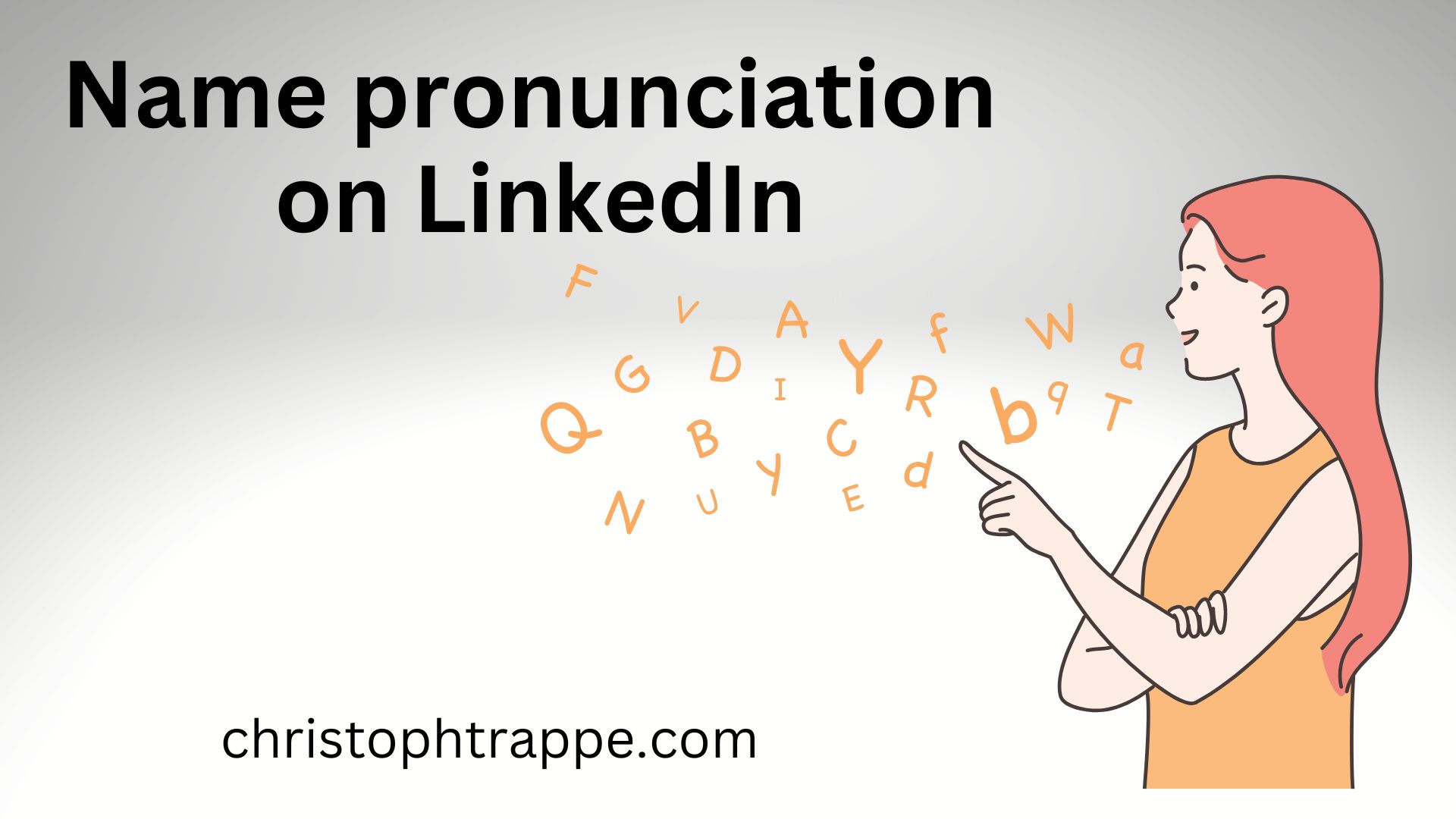Trappe Digital LLC may earn commissions from sponsored links and content. When you click and buy you also support us.
In July 2020, LinkedIn rolled out a new feature that now allows you to record the correct pronunciation of your name. That recording is then listed directly on your profile for people to listen to.

Given that my name is quite frequently mispronounced or even misspelled and some people choose to call me Chris and others choose to call me Christopher I always appreciate functions like this one.
While I did record the correct pronunciation of my name I also shared a little bit more about me in the recording. I basically said:
“Hi I’m Christoph Trappe. Thanks for checking out my profile. I’m always happy to talk about content marketing and related topics.” Go to my profile at LinkedIn.com/in/christophtrappe to listen to my recording.
And why not? LinkedIn gives you 10 seconds for the recording – which is quite a while to say a name.
I would probably keep the message to something of a welcome note and maybe share a little bit about yourself.
Read next: Prepare better for meetings with this LinkedIn feature
How to add the LinkedIn name pronunciation audio
I was prompted to record when I went to my profile in the LinkedIn iPhone app and that looked like this.

I just clicked along and was able to record an audio clip by holding the record button. The clip can be up to 10 seconds.


If for some reason you don’t get that prompt or want to change your recording after the first time you recorded something simply click on the top pencil button on your profile page to get to this screen.

Will people listen?
Time will tell whether or not people will listen to the recording but it’s a super quick task so why not add it since it’s available?