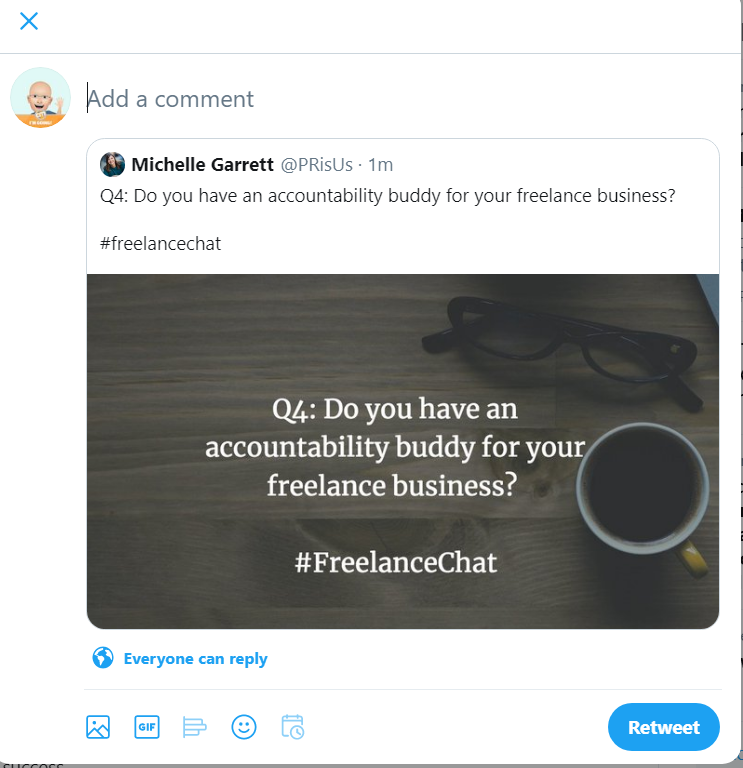Trappe Digital LLC may earn commissions from sponsored links and content. When you click and buy you also support us.
 Part of social media certainly is about creating, engaging and also sharing other people’s content. Well, Twitter has made that harder now by adding a step when you want to retweet somebody. I was getting ready to retweet some people this week and clicked the retweet button.
Part of social media certainly is about creating, engaging and also sharing other people’s content. Well, Twitter has made that harder now by adding a step when you want to retweet somebody. I was getting ready to retweet some people this week and clicked the retweet button.
But once I clicked the retweet button, I get the option to Quote the Tweet, which means I have to add a comment. But I only wanted to share it without adding anything. Did the option to straight up reshare go away?
It looks like this:

It looks like I have to add a comment, but Joel Watson spotted for me the retweet button hiding in the corner. Click that and you can still straight up reshare. But it’s an extra step. I assume Twitter did this for us to put more thought into not just sharing and stop spreading false news. Though I’m not sure me having to click twice versus once is the same as fact checking a tweet and its content. Maybe that’s not the reason?
And then in late November 2020 Twitter completely removed the RT button and just renamed it tweet. Nonetheless you can still click it to reshare even without adding a comment.

So retweeting somebody’s tweet is still doable, but is now more work!
[Tweet “Retweeting somebody’s tweet is still doable, but is now more work!”]
One advantage that quoting a tweet has over retweeting is that you can restrict who can comment:

I’m a fan of this function anyway to stop some of the crap going on in the comments, so this is a nice feature. Overall, I don’t like that Twitter added a step to retweet though.
Retweeting Tweets via Buffer
You can still easily retweet via Buffer in Chrome. Here’s how:
- Add the Buffer Chrome Extension
- Click the Buffer icon at the bottom of the tweet you want to retweet
- That will now open in the Buffer app and you can retweet as usual by adding it to your queue, which means it’s not being scheduled.

I love retweeting this way because it’s now easier and it adds the retweet into your queue. So you aren’t overdoing back-to-back or more retweets, that can be overwhelming for your followers.
Read next: How to add more social media accounts to Buffer from mobile
How to retweet yourself on Twitter
You’ve been able to retweet yourself officially since summer 2016. And that is changing as well in 2020 in line with what I shared above. Simply click on the tweet button, then you’ll get the quote screen and click at the bottom.

You can also follow the directions for Buffer and reshare yourself that way.