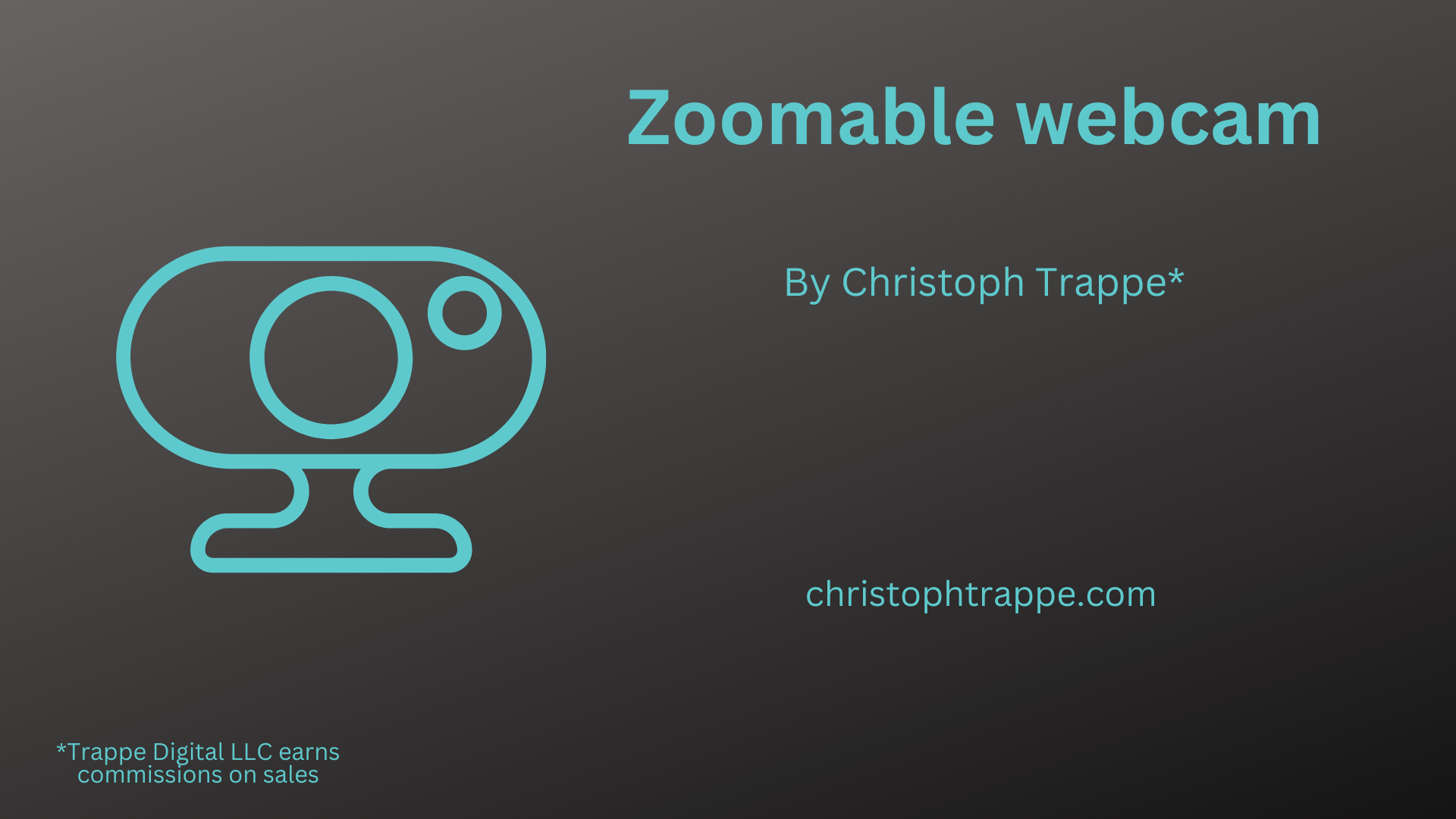Trappe Digital LLC may earn commissions from sponsored links and content. When you click and buy you also support us.
Will a zoomable webcam help me with better framing for my livestreams and meetings? Let’s see…
I have a specific frame and dimensions of framing in mind for my livestreams and video meetings. I don’t need something super wide, but I also want it to be clear and of good quality. Some of the newer webcams are too wide for this, and while I like using my iPhone as a camera, it doesn’t work as seamlessly in Chrome as it does in Safari. And sometimes Safari isn’t great for the audio feed, so I do stream in Chrome.
So I thought I should try a zoomable webcam. The iPhone cam doesn’t allow zooming in this scenario, and neither do some of those other cameras – including AI cameras.
Article sections
What is a zoomable webcam
A zoomable webcam is basically a webcam that allows you to zoom in and out and in some cases even allows you to pan right and left and tilt up and down with the cameras without having to actually touch the camera. In some cases, that’s done after installing some additional software. So you can zoom in or out by clicking on the plus and minus signs in the software interface. If your computer has enough resources, this might work for you.
The NexiGo N940P 2K Zoomable Webcam has a remote that allows me to change the framing while recording and on-air.
The biggest difference to more traditional webcams is that with traditional webcams, you have to physically move them to get a tighter or wider framing.
Read next: Breaking down the basics: What is an influencer commission?
When to use one
A zoomable webcam works well when you need to zoom in manually and also when you, at times, want to adjust your framing without having to fiddle with the camera physically. Even when the camera isn’t that far away, it’s convenient just to use the remote control to get it to move toward the better framing.
Read next: How to do Instagram Reel transitions
Zoomable webcam I use
 I currently use the NexiGo N940P 2K Zoomable Webcam and it works great. I have it attached to a tripod mount to ensure it’s stable and won’t shake while I’m streaming.
I currently use the NexiGo N940P 2K Zoomable Webcam and it works great. I have it attached to a tripod mount to ensure it’s stable and won’t shake while I’m streaming.
Amazon has other similar webcams available as well that you could try. My biggest advice would be to ensure the following:
- a high-resolution quality
- you know how it’s plugged in. For example, USB connections are common. Some are USB-C, which works great for MacBooks. You may need an adapter from USC to USB-C if you have a MacBook.
- knowing how the zoom works – remote or software. I prefer remote.
Overall, with one Amazon Livestream with the new camera under my belt, a zoomable webcam can be the way to go when you want to have a tighter framing due to a physical backdrop’s size or another reason.