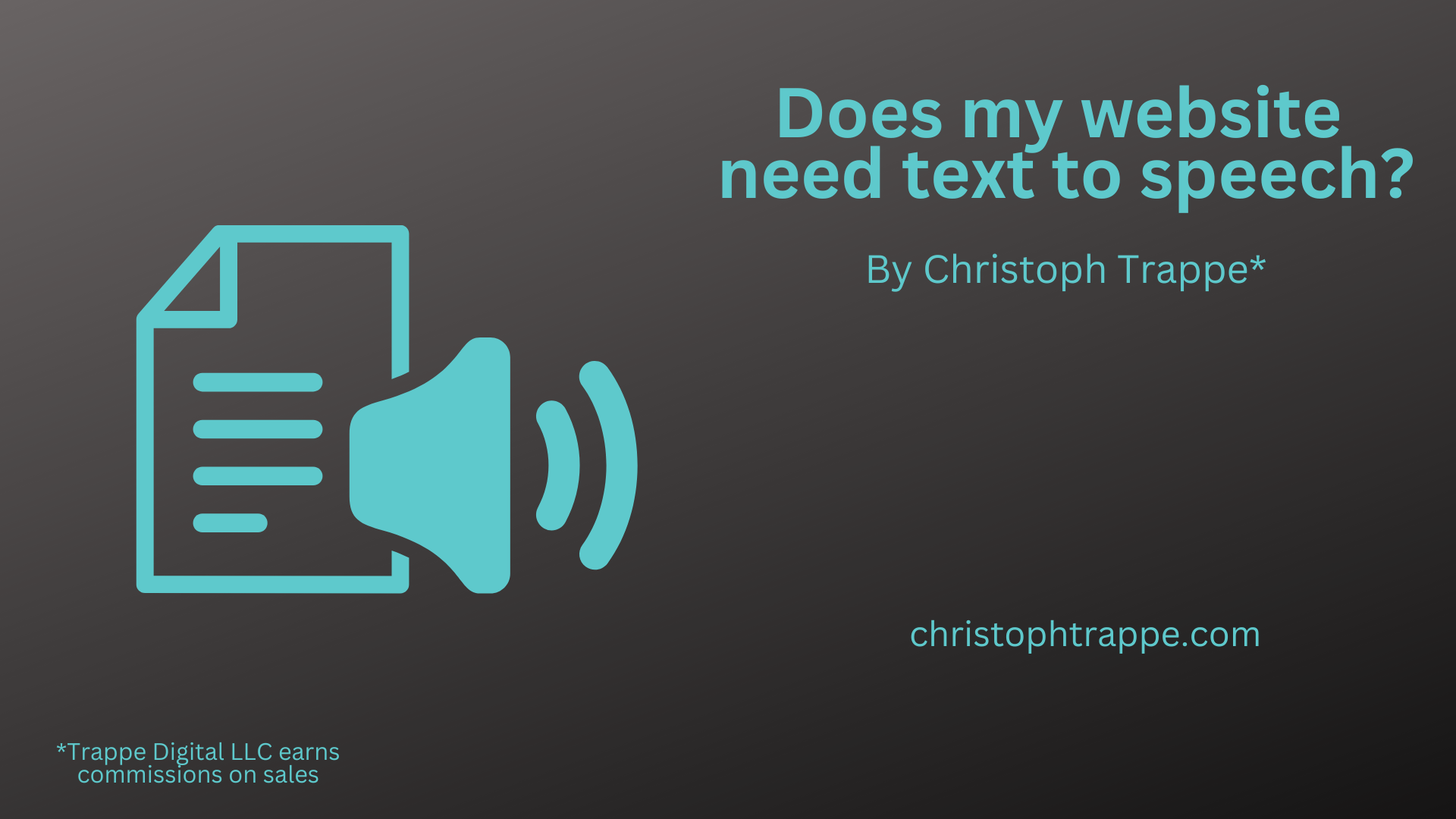Trappe Digital LLC may earn commissions from sponsored links and content. When you click and buy you also support us.
Providing a text-to-speech content option on your website is another way to make content consumption and engagement easy for web visitors. But, how does text-to-speech work? And how does it fit into our content workflow? I’ll tackle that topic in this article.
Article sections
What is text-to-speech on a website?
How to implement text-to-speech?
Does it help with SEO?
What teams would benefit the most?
What is text-to-speech on a website?
Text-to-speech on a website usually involves a player directly included on a webpage. People can then click and play the audio to listen to what was written in the text on that page in that player.
Here’s an example from the Washington Post, which has computer-generated audio reading many of its articles.

You can pick a female or male voice to read the article to you and can even adjust the reading speed. I’m a bit of a news junky, and this is a great way to get even more out of my digital subscription.
Corporate websites – especially the ones that share content worth consuming – can certainly use this strategy to offer content in different ways.
The sound of computer-generated voices has improved over the years—for example, the voices on the Washington Post sound close enough to my ear to humans. On the flip side, I’ve listened to podcasts before and thought it was a computer-generated voice and didn’t like the experience there.
I suppose it can be about the expectation. On the Post site, I expect the voices to not be from an actual person, but on the podcast, I wasn’t expecting that, and there was no mention that it was before the show started.
Ron Jaworski, CEO of Trinity Audio, which provides an AI player for this strategy, said that some consumers could be more likely to listen to content than read it. They can do that while doing other things.
Read next: Data storytelling: When the machines write engaging content
Ron said text-to-speech can help with accessibility.
How to implement text-to-speech
There are a couple of ways to implement a text-to-speech strategy. First, you can undoubtedly record yourself reading your articles on the true do-it-yourself side. I do that from time to time and then publish the audio as a podcast and embed that episode on the website.
You can also use third-party tools like Trinity Audio to add a player that automatically creates the audio for the webpage.
Ron also explained that you could grab the audio from the player and publish it as a podcast. That’s a great way to use the Create Once, Publish Everywhere model, especially if you currently don’t have a podcast. I would recommend having a note at the show’s beginning like: “This episode’s audio was auto-generated from an article on <website name.>.”
Read next: Where can podcast listeners leave podcast reviews?
Does text-to-speech help with voice search?
Voice search surely is a topic content marketers need to consider. And this implementation might help with voice search, Ron said.
As consumers ask questions of Alexa, Siri, and the likes, those devices are looking for the best answer. Often they provide just one result. Ron said having an audio version available of the content can help show up for those searches.
There’s SEO value in having the content published as a podcast as well.
What teams benefit the most from text-to-speech automation?
Content teams that create a lot of written content can stand to drive the most significant advantage from this strategy. They already have a ton of written content, and this strategy could easily repurpose that written content into audio content – including podcast episodes.
Given that this process can be automated, it shouldn’t add ongoing work to content creators and strategists. That’s certainly always a good thing.