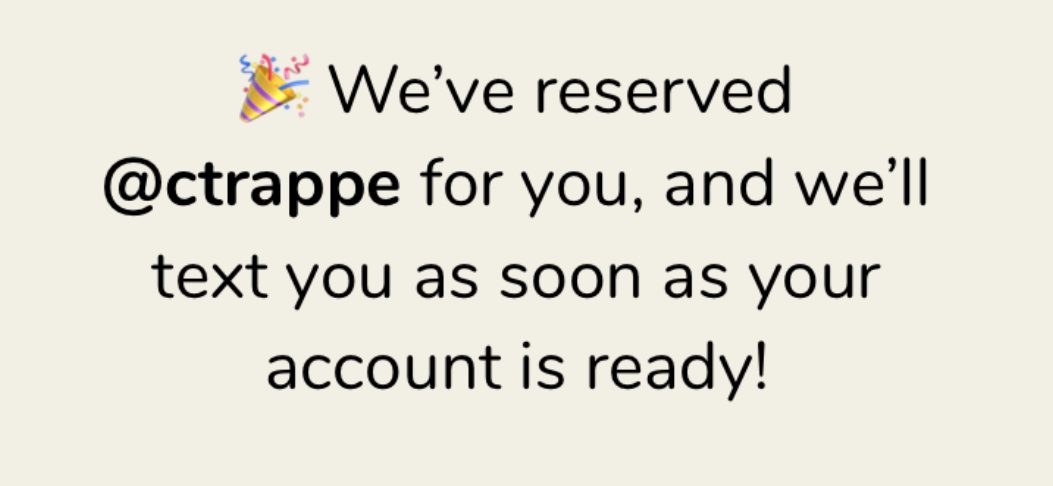Trappe Digital LLC may earn commissions from sponsored links and content. When you click and buy you also support us.
In short the answer is not much except Clubhouse is its own app and Twitter Spaces is currently in beta and would be audio rooms directly in the Twitter app. Clubhouse of course has audio rooms in its own app.
What’s Clubhouse?
The Clubhouse app – an audio social media network rolled out in late 2020 in invite-online mode.
Invite-only mode is a marketing strategy to create hype around a product. When it’s hard to get something, people might want it more urgently. It seems to work and I saw many asking for an invite on various social media networks.
But let’s dive into the Clubhouse app a bit more. I cover:
- What is it?
- How to use it
- How to start a room
- Where to find invites
- Hiccups with invites
- How to connect with people
- Claiming your handle even without invite
- Audio chats and their role in online communities
- Potential podcasting tie in
- Clubhouse as a social listening tool
How Clubhouse can help us build relationships
Mitch Jackson of streaming.lawyer has been using the app extensively and said it is helping him build relationships on a different level that he hasn’t seen on other social networks in a few years. He joined me on this live recording of the Business Storytelling Podcast to share why you should consider using it. We discuss:
- How to run Rooms
- How to keep conversations focused
- How to invite people to Rooms
- How to tie it into your overall strategy
- And much more…
An overview of the app
I did a walk through on this video livestream of the Business Storytelling podcast.
Signing up for Clubhouse app
 As I mentioned in this article, even if your brand isn’t invited, sign up for a wait list account and reserve your name. Once somebody invites you, Clubhouse will simply tie your waiting account to the invite. So, I’m ctrappe on Clubhouse.
As I mentioned in this article, even if your brand isn’t invited, sign up for a wait list account and reserve your name. Once somebody invites you, Clubhouse will simply tie your waiting account to the invite. So, I’m ctrappe on Clubhouse.
In the Clubhouse app, it’s all about audio chats – aka conversations. People talk to each other in a Clubhouse room. In a room – which can be public to all, your followers or named people, you can audio chat – usually around a started topic. You can also just listen in – which I’m guessing most people will do since it likely would be hard to get a word in when there are a dozen or more people on a call.

How many invites do you get for Clubhouse app?
 You get five invites once you are in. To invite people, just click on:
You get five invites once you are in. To invite people, just click on:
- notifications in the app
- the paragraph mentioning the invites
- and then hop over to your contacts to send them a text
The text is pre-written and has a link for them to join.
Annoying hiccup with Clubhouse app invites
Since I’m an Apple guy my invites include the link to the Apple App store. One problem with that was that two of my five invitees use Androids and already are on the app!
That’s super annoying and I kind of wasted almost half of my limited invites. One way to check this is to only send invites to friends that use iPhones. You can usually tell that they are when the text message is composed and shows as an iMessage instead.
Read next: [iPhone security] Why you must change your iPhone’s name from iPhone to something else!
Starting a room in Clubhouse app
 To start a room where you can audio chat with people simply click on Start a room at the bottom of the app.
To start a room where you can audio chat with people simply click on Start a room at the bottom of the app.
Add a topic of what the chat will be about and then decide who can join. Your options are:
- Everyone on Clubhouse
- People you follow
- People you invite to the room
Then start the room. As far as I can tell there’s no link to invite others outside the app so they have catch it in the app to join.
[Tweet “What happens if nobody shows up to my Clubhouse room? I’ll hang out alone?”]
Clubhouse app for podcasters
One idea, might be to create a room and stream your podcast recording and livestream there. You and your guest both need to be on Clubhouse and be in the room.
That’s a bit more extra work than just going live together.
Now, I send people a link to record in Anchor or Switcher and that’s it. I then use Restream to broadcast to seven channels at once. The 20 podcast channels come after as well.
To add Clubhouse to the mix, we would have to have that open on another device and stream there additionally. It could work and might be worth trying, but it’s definitely more work.
Use Clubhouse and Twitter Spaces as social listening tools
Shondell Varcianna shared a Facebook Groups listening strategy before on the livestream.
Instead of participating in a group, join a group that is relevant to your company and includes the audience you are trying to reach. Then listen to what they are talking about. What questions do they have, what are their concerns, etc.
You can use that same strategy on Clubhouse. Just because you have an account that doesn’t mean you have to share content. Simply click on the setting wheel and then search for keywords that you want to follow. That gives you the option to follow people who have those keywords in their profiles.

I followed people in the areas of content marketing and customer experience, for example.
Related: Use video feedback to get customer insights (Podcast)
What’s Twitter Spaces?
Twitter Spaces is currently in beta and you have to fill out a form and request to join. I did that and was approved in March 2021. Twitter Spaces or Twitter rooms really show up in my Twitter Fleets area. Some people have access and are using them.
Here’s how it looks in the iPhone app. I did not see it on the iPad app or on desktop.



How to start your Twitter Spaces room
I just got access to Twitter Spaces in mid-March 2021 while it was still in beta. The integration into the app is pretty subtle. Once you have access, click and hold the compose Tweet button, which then gets you these options:

Click on that and you can start a room. From there, you can invite people via DM or Tweet.
Closed captioning is also available.

Audio Tweets
It’s not the first endeavor for Twitter into the audio space. You can already create audio tweets and you can also do live audio broadcasts.
I’ve shared before on the Business Storytelling Podcast how audio is much easier to create than video. I also love how audio content – including audio tweets – show people’s personality more than the written word.
It’s hard to hide sounding rude, stuck up or know-it-all on audio.
On the flip side if you sound personable on an audio recording that’s a winner. That’s one reason I’ve been a fan of live audio streams on Twitter. As far as I can tell Twitter has been the only social media network to have that feature.
Read next: How does LinkedIn Live works?
Along the lines of the importance of audio content, Twitter has now rolled out audio Tweets.
Here’s the first one I published on the Twitter account associated with my travel site.

You can create audio tweets from your iPhone app.
 

How to create an audio tweet
Once clicked, I can record an audio clip that is then posted as an audio tweet.


From there you simply add hashtags or anything else you want to write out. Push tweet to publish like for any other tweet.
Are audio tweets worth it?
Of course the question always arises whether or not it’s worth using all these new features. In this case the video had 22 views immediately which is about a 50% conversion from impressions. So 44 people saw the tweet and 22 watched the video.
One problem with the current setup is that you have to record directly in the Twitter app. So you can’t currently hack up audio from a podcast and publish it as an audio tweet for example. In other words it can’t be used as another way to publish your podcast audiograms.
Audio tweets also don’t appear to be saving to your phone so it’s truly unique content to Twitter and you can’t use that same clip anywhere else or import audio from outside the app.
Nonetheless, if you have the audio tweet feature available why not give it a try for certain updates that come across well in audio format. That could be:
- A short soundbite from a company expert
- A quick update
- A short preview of published content elsewhere
- Other content that comes across well through the spoken word
When it comes to Creating Once, Publishing Everywhere you could record audio from another content asset playing on your computer and then upload it as an audio tweet.
Can Clubhouse and Twitter Spaces help us create more human online communities?
 One problem with social media is the often high level of negativity and rudeness.
One problem with social media is the often high level of negativity and rudeness.
There certainly are ways to make online communities nicer and Mark Zohar, president and COO at Viafoura, joined me on this episode of the Business Storytelling Podcast to discuss that.
To build good online communities a mix of good human comment moderation coupled with AI to automate what can be automated can help communities become more enjoyable, Mark shared on the podcast.
A lot of online communication still happens through the written word. People leave comments and interact that way. As I mentioned on this episode of the podcast, not all comments, commenting yourself and interaction is going to help your brand.
And unfortunately, we still see a lot of online conversations that are just rude, inconsiderate and pick fights that aren’t worth picking. Or at the least, they aren’t productive.
Mark mentioned some strategies on the podcast to help build communities on-site for brands and how to run them productively.
Maybe audio communication can also help here. Potentially people are friendlier when they are talking to somebody live? It seems that typing something rude is easier than to say it out loud when the other person is on the line?
Some final thoughts to consider
At the very least it makes sense to sign up for a placeholder account for Clubhouse.
Then listen to what people are saying in an area of interest to your business. Who knows, maybe there’s very little chatter going on that is relevant to your vertical for now. In that case, now you know and you can move onto other tasks.
Keep in mind that things change and evolve though. For example, when Anchor first came out, I wasn’t a fan at all. Today, I love using them to produce and edit my podcasts. Their offerings did evolve.
If you have a good community already and want to engage them in an audio conversation or if you want to try sharing your podcast livestreams to Clubhouse that might be worth trying.
On the other hand if you have a strong community on Twitter why not just create your rooms on Twitter? It seems like an easier win if Spaces launches soon for everyone.
Need help with your audio strategy? Sign up now for a special deal here!