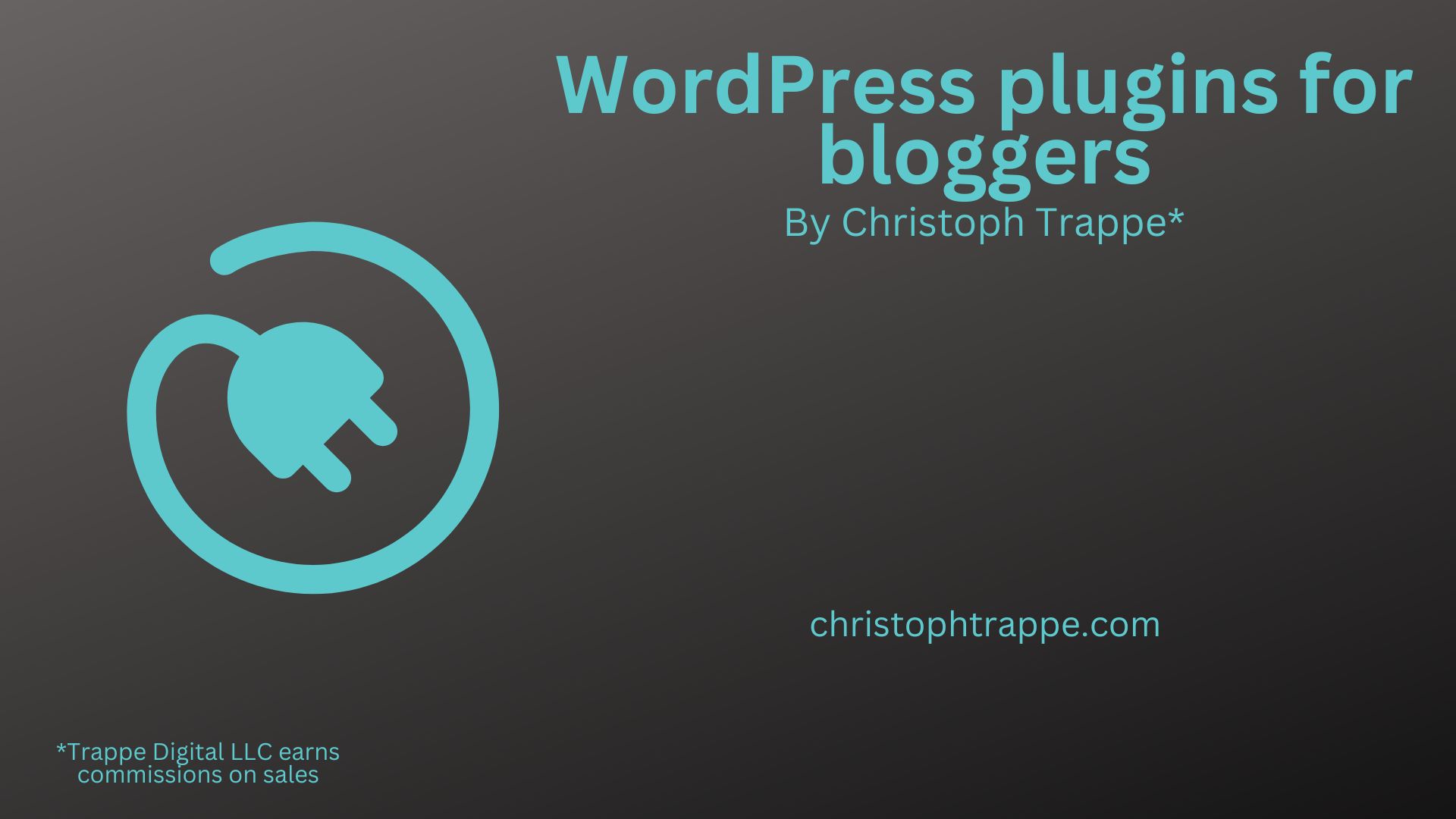Trappe Digital LLC may earn commissions from sponsored links and content. When you click and buy you also support us.
The best WordPress plugins for bloggers can make the lives of creators easier. But, we also shouldn’t overdo it and install every WordPress plugin under the sun. That can create issues as some don’t play well together. This article looks at the top WordPress plugins for bloggers that I currently use.
What’s a WordPress plugin?
A plugin adds to your base WordPress install and allows you to do extra things. That could include:
- SEO checks
- Image optimization
- Popups
- And more…
One danger with plugins can be that new ones aren’t compatible with existing ones on a site. In the worst case, that can crash a site. So make sure, no matter which plugins you use, make sure you have a good process to get that done safely.
On my site, the dev team installs all of the plugins and ensures there are no problems.
WordPress plugins for bloggers
Let’s dive into the 9 best WordPress plugins in my book.
WordPress Classic Editor
A few years ago, WordPress rolled out the new Gutenberg block editor. However, I still find the classic editor – which used to be the standard – easiest to use, and WordPress lets me keep using it with this plugin.
Google Analytics
The GA Google Analytics plugin makes it easy for me to add my Analytics code. This, of course, is important to see how content is performing and what content performs explicitly well.
Read next: What’s the easiest way to check metrics in Google Analytics? Here it is…
Header Footer Code Manager
I use this plugin to add two items to my site:
- Email newsletter signup popup
- Google Ads code
This plugin gives me several options on where to show the content. For example, I set it to display ads – which bring in some revenue over a year – on certain pages.
Jetpack
The Jetpack plugin is a plugin with many other plugins underneath it. It offers:
- Site stats
- Email list
- Social posting
- Dynamic related content
- And more…
Page links to
This plugin makes it easy for me to redirect an existing page to a new or different page. At the bottom of each post or page, I can toggle the plugin and redirect the content.

This is not a high-use plugin for me, but when I use it, it’s super helpful.
Read next: Top tips on using anchor text the right way in your content strategy
Web stories
The web stories plugin might be the easiest way to create this new content type with the start of web stories. I’ve made a few web stories so far.
Read next: How to create and publish web stories
Yoast (Yoast Premium)
The WordPress Yoast plugin grades the SEO and readability of my content while I’m working on it. Super helpful and a must for all content creators.
The paid version gives you even more options, and I would recommend it.
WordFence
Every blogger needs a certain level of security on their site. That’s what I use WordFence for, which alerts me of outdated plugins and other issues. Also, turn on two-factor authentication.
Read next: How to increase blog ad revenue with Google Adsense
Best WordPress plugins for bloggers wrap
What WordPress plugins you need to install depends on your site’s setup, your goals, and how you create content. For example, I produce articles directly in WordPress, making the classic editor and Yoast crucial to my workflow. Jetpack is another one that helps with content display, email sends and more.
These are the top WordPress plugins that I currently use, and that help me optimize my workflow to make my life easier while creating content that has a chance to be relevant to my audience.