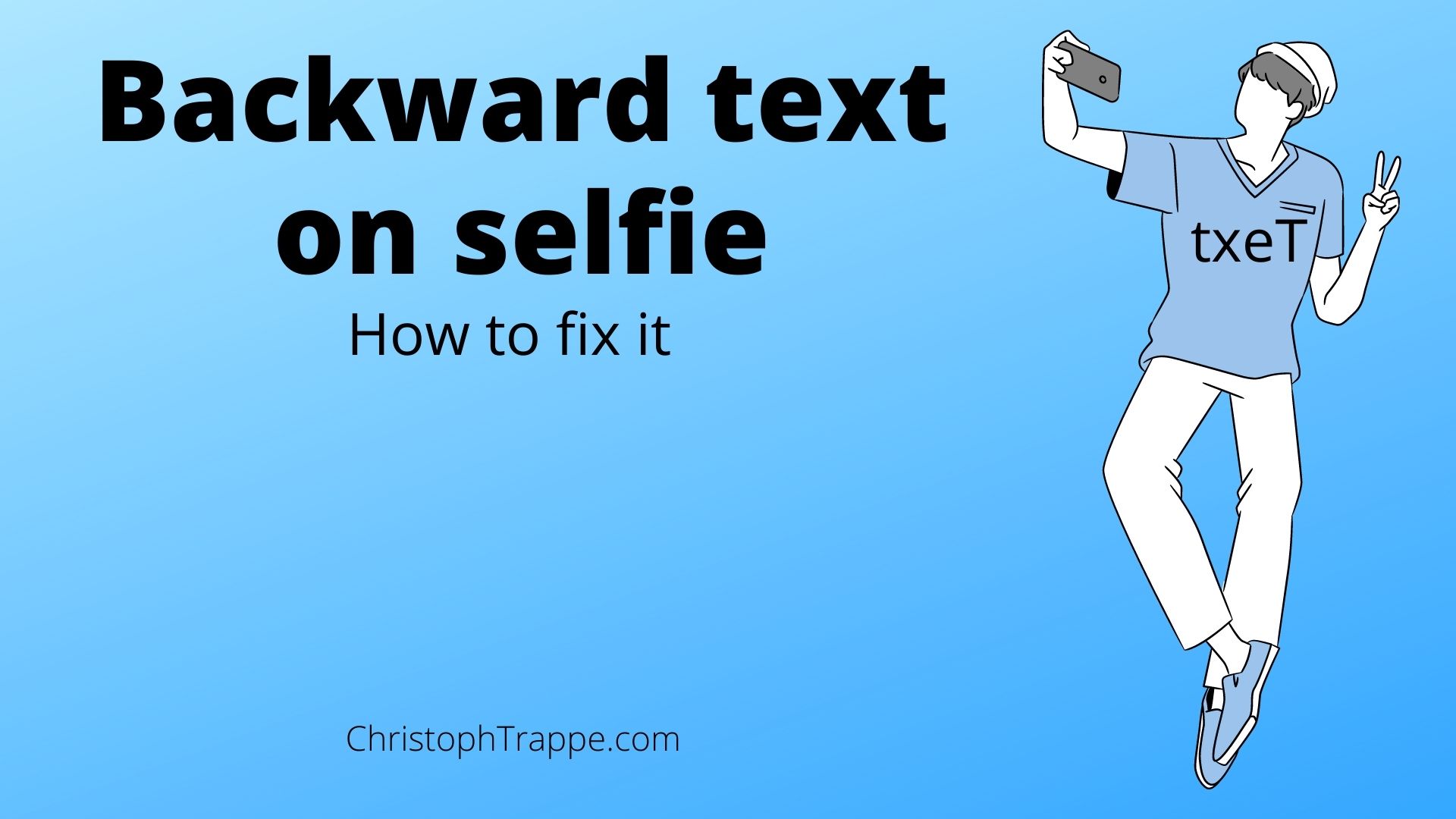Trappe Digital LLC may earn commissions from sponsored links and content. When you click and buy you also support us.
Backward text on photos and in iPhone video can be annoying – especially when it’s supposed to tell part of the story. Just look at this example of my “Follow me on Twitter” shirt.
Read next: Should content creators even bother with cinematic mode on iPhone 13?
Here’s an example.
With text showing backward:
With readable text, it looks like this.
Why the difference and how to fix it and make sure that text is readable on selfies?
The problem seems to occur when I use specific apps – like Instagram – directly to take a selfie. That’s when the text is not readable. So the simple solution is to simply take the selfie in the camera app on iPhone and the problem should be fixed.
Read next: [Social media tip] Is it possible to post text on Instagram without having a photo to post?
How about text in video?
Videos with unreadable text can be even worse. You may have seen TikToks where people try to show you something that’s written on a board, piece of clothing, or piece of paper. The storyline of the content is much harder to follow because the text isn’t readable.
When it comes to video, this can be fixed by using a different camera. For example, the rear-facing camera (on top of the screen) will record text backward in the video in the photo app as well as other apps. Here’s an example from an Instagram video that we filmed.
View this post on Instagram
To get around this with video, use the forward-facing camera (opposite the screen). Of course, that presents the problem that you can’t see yourself during the recording. So you might need somebody’s help holding the device to film you or you can put it on a tripod. The tripod setup is harder because you won’t be able to see yourself so it might take a couple more takes.
Also, keep in mind whether or not the text even matters to the content consumer. Unreadable text on pictures and video might annoy me, but at the end of the day if the New York Rangers shirt I’m wearing during an Instagram Reel with my daughter has nothing to do with the storyline of the content, why even bother to make sure it’s readable?
So keep the overall context in mind and determine if it matters. If the text is important to the story, it should be readable.